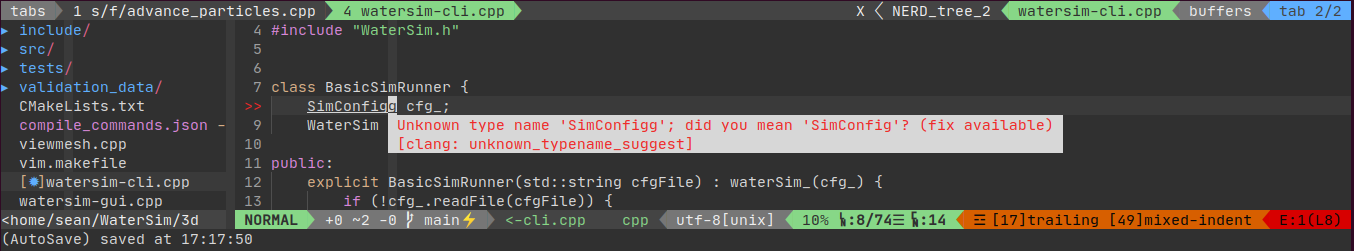Neovim as a general-purpose almost-IDE
For a long time I used VSCode as my go-to editor, with a vim keybindings plugin for better editing. However I was never quite happy with the solution: I missed some of the features of native vim, and occasionally VSCode would become very sluggish. This all came to a head when I was working on a Matlab project, and the syntax highlighting plugin would cause the editor to lag horribly on files with anything more than 100 or so lines of code.