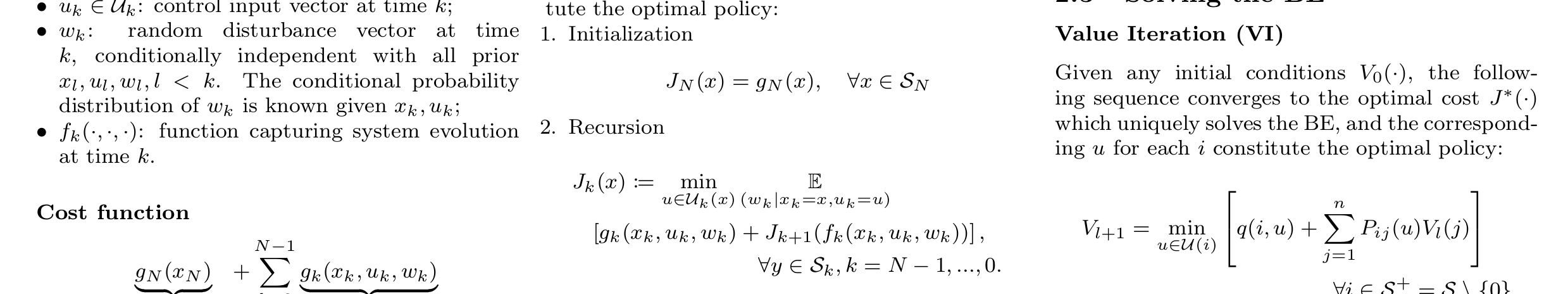LaTex template: exam summary
At ETH, many courses offer the possibility of taking a summary with you to the exam. This is usually restricted in size and some times must even be handwritten.
I have always preferred writing them in digital format, mainly because it gives me the flexibility to rewrite, add or remove parts if I realise I’m short on space. Because I’m mostly working with scientific subjects, this means LaTeX. The only issue is that LaTeX is famously “inefficient” at using all the space on the page. The default page margins, for instance, are ludicrous. Over time, I have developed an extremely simple LaTeX template to maximise space usage.
First off, in an exam summary, there is less text and more formulas. And because formulas are rarely as wide as the entire page, they waste a lot of horizontal space. The solution – a multicolumn layout, achieved with the package multicol. Next, get a handle on page matgins: the geometry package comes in handy. Final touches: use the document class extarticle to reduce the font size all the way to 8pt and use package enumitem to remove some of the margins in lists.
% Use extarticle for the smaller font size:
% https://tex.stackexchange.com/questions/5339/how-to-specify-font-size-less-than-10pt-or-more-than-12pt
\documentclass[a4paper, 8pt]{extarticle}
% Multi-column layout
\usepackage{multicol}
% Manually set page margins
\usepackage[margin=0.5cm]{geometry}
% Manually set margins on lists
\usepackage{enumitem}
% Change list margins - https://tex.stackexchange.com/questions/10684/vertical-space-in-lists
\setlist{leftmargin=3mm, nosep}
% or \setlist{noitemsep} to leave space around whole list
\usepackage{amsmath}
\usepackage{mathtools}
\usepackage{amssymb}
\usepackage{graphicx}
\title{Compressed exam summary}
\author{Sean Bone}
\begin{document}
% 3-column layout
\begin{multicols*}{3}
% ...stuff goes here....
\end{multicols*}
\end{document}
Some times single equations are too long to fit in one column: I sometimes use \mkern-36mu to push it to the left a little, which can prevent it overlapping with the column to the right. If it’s still too long, the align* and multline* environments come in handy.
When trying to cram every last formula in, \vspace{-1em} can also save some space.